What is a Template for a website?
A template is an HTML coded design, which is used in blogs.
Normally, the templates are saved with XML document and are uploaded to the
websites to give a premium look. One can also make a template by HTML coding,
which is very difficult to do. We can also use templates made by others and we
can get those from very resources.
Where to find templates?
You can get templates with XML document from internet. There
are many websites for it. But, there are also some websites, from where you can
get a lot of template designs and you can use that to design your website.
Some of the famous websites to find good templates are:-
We also design templates for users for free and we can also
help you to design your website to give a premium look. So, fill the contact
form.
What is the best way to find awesome templates?
You can download the templates from various websites. But, it
takes a lot of time to choose a good template by visiting many websites. So,
here we have described an easiest way to find your favourite template in one
platform. So, follow the given steps.
- Go to Google search
- Search “ Templates for Technology/educational/other (Write your website category) blog ”
- Click on the images option
- · Here, you will find a collection of lot of templates. Choose a template
- Click on the image of the template
- Click in visit option
- You will be redirected to the site and you can download the template from there
Related Posts
How to upload a template to your website?
If you are using Blogger, follow the below steps to upload a
template to your blog.
- Go to Blogger and login to your Google Account
- Select the Theme option

- Select Backup/Restore
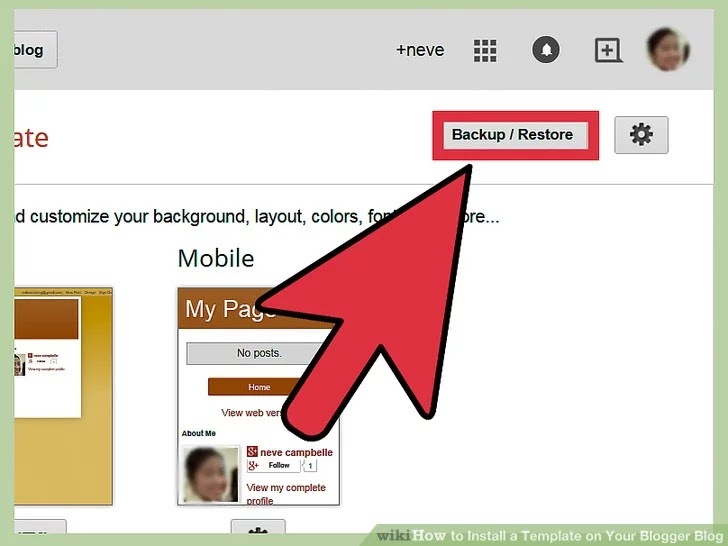
- Click on Choose File
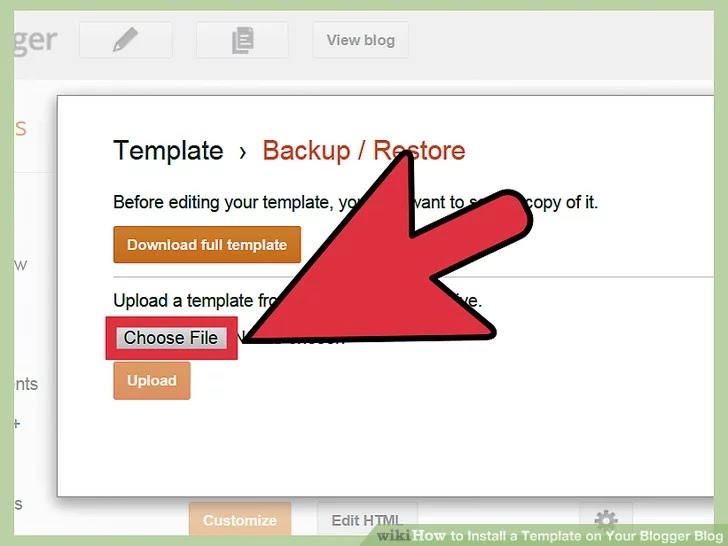
- Browse the XML file from your device
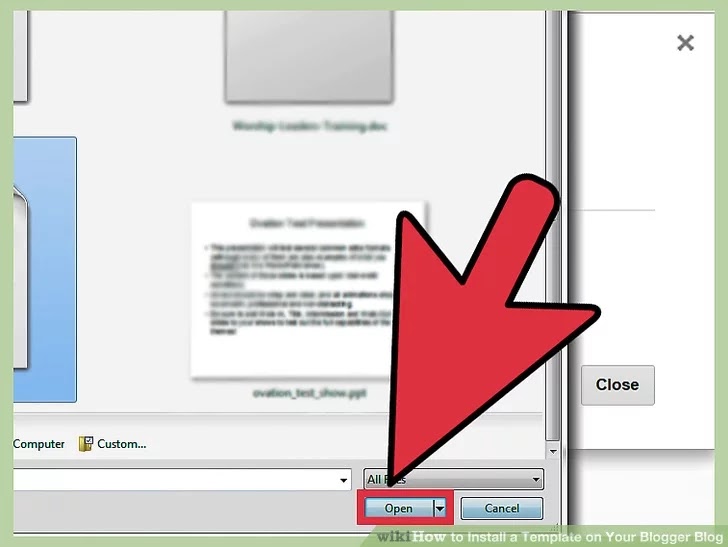
- Click on Upload
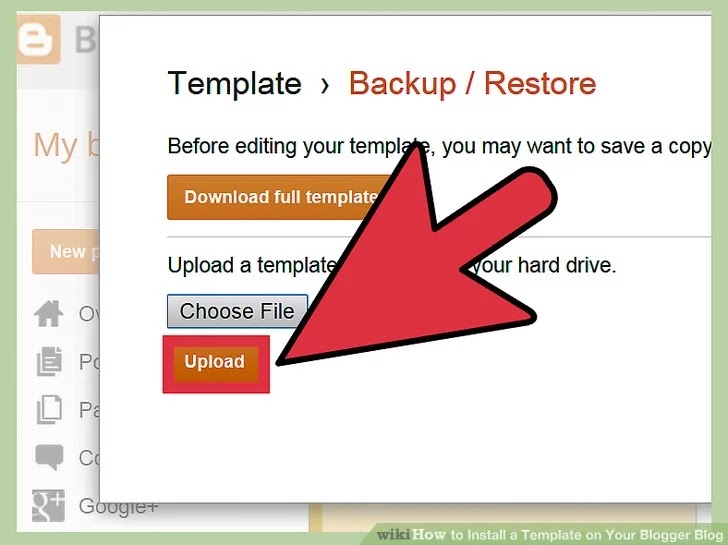
Can we change the design of the template?
Yes, you can also change the design of the template. But, you
need to learn the HTML coding which will help you to edit the template. You can
change the colour, size, Menu Bar and some other things f the template. If you
are using Blogger, follow the given steps to design your theme of the website.
Ø Go to Blogger and log in to your
Google Account
Ø Select your website
Ø Click on the Theme option
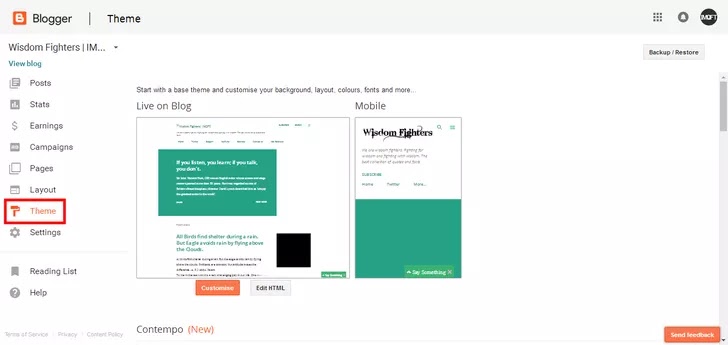
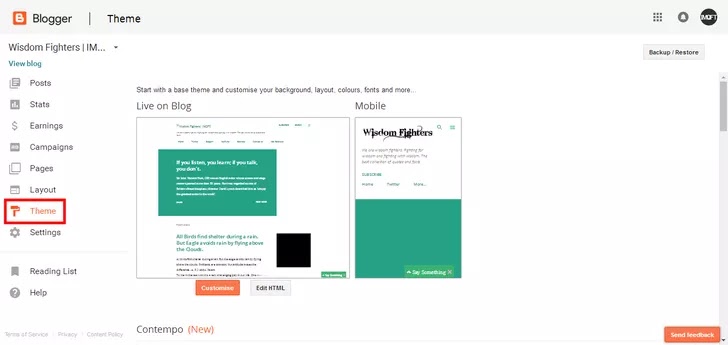
Ø Click on Edit HTML and edit in
HTML language as much you can
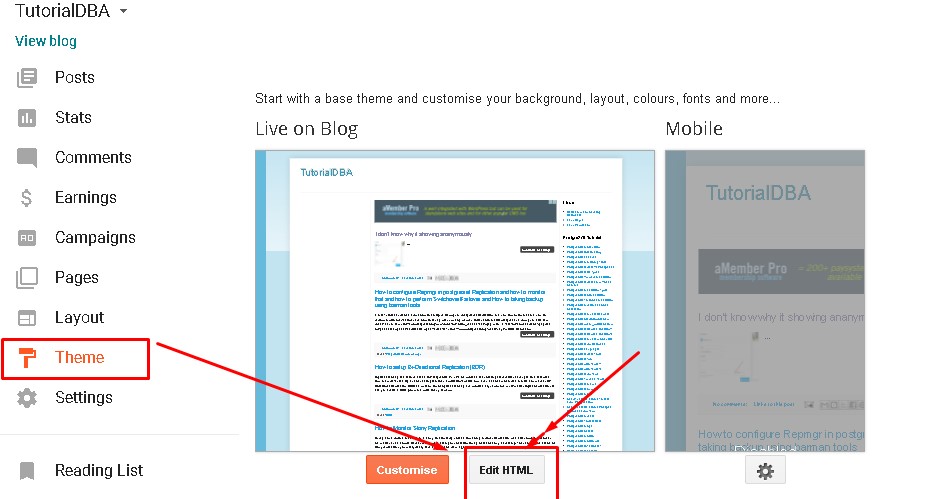
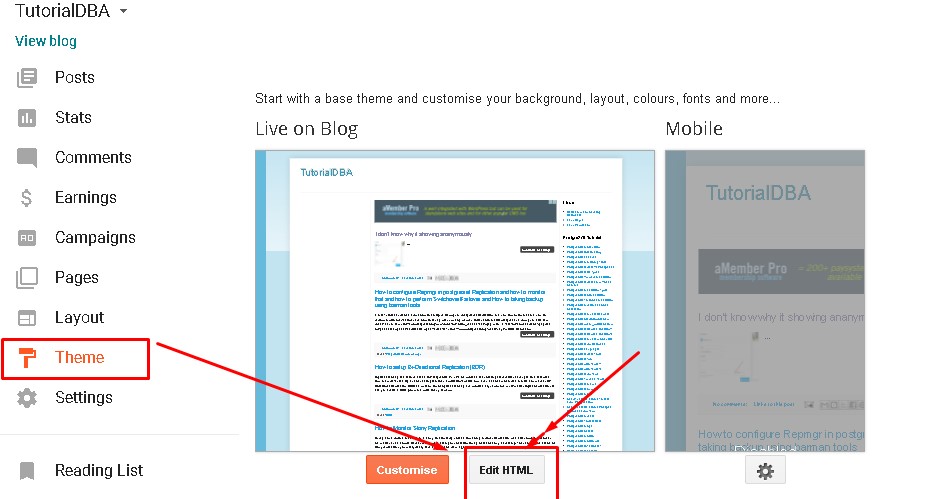
What types of Templates should we use?
You can find various templates from the web. But, all
templates are not good and those don’t help your website to grow. So, you
should use the templates, which are having the given features:-
- SEO friendly
- Mobile Responsive
- Templates should having two menu bars
- Well designed
- Templates should having at least one sidebar
- Comment Box
- Search Bar
- Template should load fast
- Dynamic View
- Posts should be displayed in reverse order
What should be basic structure of a blog template?
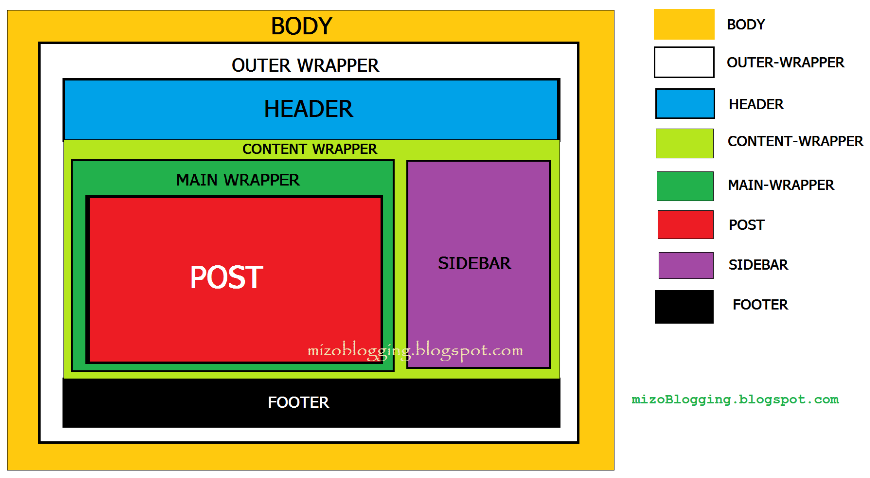
Should you use Free Templates?
You can get many templates, which you can use free of cost.
But, you can also buy that particular template. If your earning has not started
and you are not able to buy a template, then you should use the free templates.
But, if you have enough money to buy a template, then you must purchase as free
templates are not safe to use. Those can affect your website by viruses. Those
may harm your website and your website visitors’ device. But, the paid
templates are fully safe and there you will get various features like:-
- Remove Footer Credits
- One Time Payment
- No Encrypted Scripts
- Lifetime Premium Support
- For Unlimited Domains
- Lifetime Template Update








![Earn ₹10,000/Day from event blogging. 100% true. [Full Details Here]](https://blogger.googleusercontent.com/img/b/R29vZ2xl/AVvXsEikVQIUhMyHFIYFBTIMGbrJRme7PjU7HLy1C7e3playO2dfq4_smQs3mNGe2j2KGcm-MvROn2IfGx8O_Qso10Uj3E7jnm3maaF9LM9c7q1sHstAv3UJZx_hBPcqDDbQKj-IQRaD_ENQTIo/w640/TechsamRa+Event+Blogging.jpg)
0 Comments